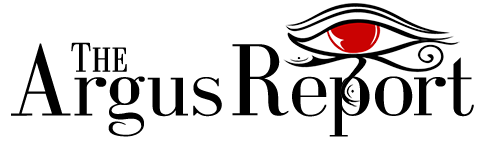Microsoft is rolling out its new Xbox One dashboard design to all consoles this week. The new design focuses on overhauling the home page of the Xbox One dashboard, with frequently used games and apps available immediately. The new Home design also includes the ability to add or remove rows to customize it further, and quick access to Xbox Game Pass, Mixer, and the Microsoft Store.
The Xbox maker has been testing this new home design for more than six months, and it definitely makes it easier to find and access frequently used games on the home screen. This was typically buried away in the past, and you can now turn an Xbox One console on and get right back to where you left off. The new design follows numerous changes to the Xbox One dashboard in recent years, including a Fluent Design update back in 2017, a big redesign in 2015, and updates that focused on speed.
:no_upscale()/cdn.vox-cdn.com/uploads/chorus_asset/file/19744819/Xbox_One_Simple_Home_UI.jpg)
Alongside the home screen changes, Microsoft is also allowing Xbox One owners to customize how notifications appear on a screen. It’s a useful feature to stop notifications blocking content and it surprisingly doesn’t exist on Windows 10 yet. You can now choose between six different locations on the Xbox One, which is five more than the default lower right-hand corner on Windows 10.
Microsoft is also tweaking the games and apps library with this update. New icons for games with trials and demos make it easier to spot them over full games, and you can also now quickly see your top games and apps in the library. Animated GIFs and images sent from the Xbox apps for iOS, Android, and Windows 10 can also now be viewed in conversations on an Xbox One.
The new Xbox One dashboard update is available immediately, and consoles will receive the 10.0.18363.9135 update automatically.